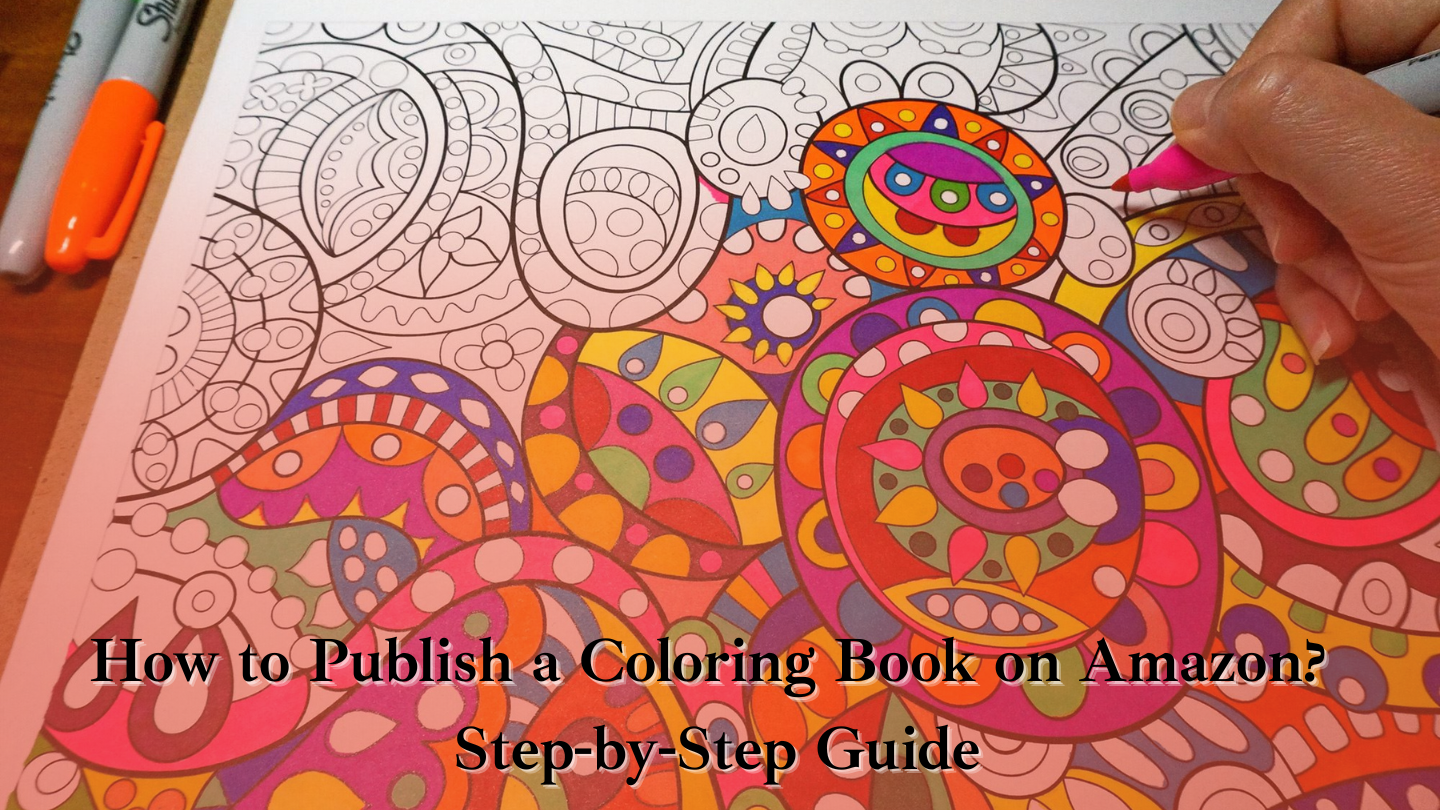The coloring book market isn’t just thriving it’s exploding. In 2024, the industry hit a staggering $3.2 billion (Statista), with Kindle coloring books growing 65% every year. What started as a stress-relief trend has become a lucrative opportunity for creators, with no art degree or massive budget required.
Take Sarah, a high school art teacher who turned her weekend hobby into a passive income stream of $8K/month. Her secret? She identified an underserved niche botanical coloring books for seniors and optimized her Amazon listing using the strategies we’ll cover in this guide.
By the end of this tutorial, you’ll know:
➛ How to publish a coloring book on Amazon KDP, even if you’ve never designed before
➛ The real cost to publish a coloring book (and how to slash expenses)
➛ Coloring book formatting guidelines to avoid instant rejections
➛ Ninja tricks to market your coloring book and outrank competitors
This isn’t just theory. You’re getting a 30-day action plan that’s helped hundreds of creators go from blank pages to consistent sales. This how to publish a book guide simplifies the process into actionable steps, even for beginners.
Why Publish a Coloring Book on Amazon?
Publishing coloring books on Amazon KDP offers one of the most accessible paths to self-publishing success. This Amazon KDP coloring book guide focuses on low-risk, high-reward strategies. Here’s why thousands of creators are choosing this niche:
1. Massive Market Demand
The coloring book industry generates over $3 billion annually, with adult coloring books driving 70% of sales. But Learning to market your coloring book separates bestsellers from duds. On Amazon, top titles sell 500+ copies daily, proving sustained demand across niches like:
- Stress-relief designs
- Educational themes for kids
- Pop culture fan art
2. Low Publishing Barriers
Unlike other book formats, coloring books have minimal upfront costs and simplified requirements:
- No ISBN needed: Amazon provides free ASINs
- No inventory: Print-on-demand eliminates bulk printing risks
- Beginner-friendly tools: Free software like Canva works for basic designs
3. Passive Income Potential
Self-publishing coloring books on Amazon removes gatekeepers—you control pricing and royalties. Successful coloring booksellers report earning $3,000 to $15,000 monthly through:
- Royalty stacking: Publishing multiple books in a series
- Automated sales: Optimized listings keep selling 24/7
- Scalable systems: Many sellers who sell coloring books on Amazon outsource designs after establishing a brand
4. Coloring Books Are Amazon’s Hidden Goldmine
- Low Competition: 92% of sellers focus on journals, leaving coloring books underserved (KDP Rocket Data)
- Evergreen Demand: Stress-relief needs aren’t going away—Google searches for “anxiety coloring pages”grew 120% last year
- No Inventory Risk: Print-on-demand means zero upfront printing costs
Pre-Publishing Steps
Before uploading your coloring book to Amazon, these three coloring book publishing steps prevent costly errors later and will determine your success: niche selection, professional design, and strategic content creation. Proper planning here saves you from costly revisions and rejected files later.
1. Niche Selection
Choosing the right niche is the foundation of profitability. The most successful coloring books target specific audiences with clear needs. Here’s how to identify winning themes:
2025’s Trending Themes:
Not all coloring book topics perform equally. These themes are dominating Amazon bestseller lists and social media trends, offering proven demand for new creators:
- Mandalas & Geometric Patterns: Ideal for stress relief, with consistent demand from adult colorists.
- Animals & Nature: Popular across age groups, especially wildlife and pets.
- Mental Health Themes: Anxiety-reduction designs (e.g., mindfulness patterns) are surging.
- Pop Culture & Fan Art: Licensed or generic versions of trending movies/shows (verify copyright rules).
Research Tools to Validate Your Niche:
Before committing to a theme, verify its profitability using these free (yet powerful) resources:
- Amazon Best Sellers: Check the Top 100 in the Coloring Books Look for patterns in top-performing titles.
- Pinterest Trends: Search for rising keywords like “adult coloring pages 2025”
- Etsy Searches: See what’s selling in digital downloads (indicates demand before you publish physically).
Pro Tip:
Test your niche with a low-content version (e.g., 20-30 pages) before committing to a full 100-page book.
2. Design Essentials
Amazon has strict requirements for coloring books. Ignoring these leads to rejected files or poor print quality. Follow these specifications:
File Specifications:
Amazon requires precise technical setups for printing quality. Follow these non-negotiable specs to avoid instant rejections:
- Size: 8.5″ x 11″ (most popular) or 8.5″ x 8.5″ (for square formats).
- Resolution: 300 DPI (prevents blurry prints).
- Color Mode: CMYK for accurate printing (RGB screens differ from physical results).
- Bleed Settings: 0.125″ bleed ensures no white borders after trimming.
Recommended Software:
Your tools determine efficiency and output quality. These industry-approved options cater to all skill levels:
- Procreate ($10): Procreate teaches how to create a coloring book on Amazon with hand-drawn art. It is best for hand-drawn designs (iPad required).
- Adobe Illustrator (Paid): Industry standard for vector-based artwork.
- Canva (Free): User-friendly for beginners (limited customization).
Common Mistakes to Avoid:
Many first-time publishers stumble on these easily preventable errors that trigger Amazon’s quality checks:
- Low-resolution images (under 300 DPI3. Content Creation
Your coloring book’s interior layout impacts printing costs, customer satisfaction, and Amazon approval.
Single-Sided vs. Double-Sided Pages:
- Single-Sided:
- Pros: Prevents bleed-through, allows tearing out pages.
- Cons: Higher printing costs (more pages).
- Double-Sided:
- Pros: More cost-effective, professional look.
- Cons: Risk of ink bleeding (test paper quality first).
Ideal Page Count for Profitability:
- 50-100 Pages: The sweet spot for perceived value vs. production cost.
- Books under 50 pages risk negative reviews (“too short”).
- Books over 100 pages increase printing costs, reducing royalties.
Bonus Tip:
Include a “Test Page” at the end (a duplicate design) so customers can try different coloring mediums (markers, pencils) without damaging other pages.
Step-by-Step Process of How to Publish a Coloring Book
Publishing your coloring book on Amazon KDP involves strategically maximizing visibility and sales. Follow this detailed walkthrough to ensure your book meets all technical requirements while appealing to your target audience. Here’s how to master how to publish a coloring book in simple steps:
1. Account Setup
Before uploading your coloring book, you need an Amazon KDP account. Follow this Amazon KDP coloring book guide to avoid account setup delays. Here’s what to consider:
KDP vs. K DP Select:
Amazon offers two distribution paths, each with unique advantages for coloring book creators. Your choice impacts where your book sells and how you can promote it:
- KDP Standard: Allows distribution beyond Amazon (Barnes & Noble, bookstores).
- KDP Select: Exclusively lists your book on Amazon but unlocks additional marketing tools like Kindle Unlimited (KU) and promotional discounts. Self-publishing coloring books on Amazon via KDP Select unlocks Kindle Unlimited traffic.
Which Should You Choose?
The right option depends on your goals for reach and royalties. Here’s how to decide based on your book type and marketing strategy:
- For Print Books: KDP Standard is better if you want expanded distribution.
- For eBooks: KDP Select can boost visibility through Kindle Unlimited borrows.
Steps to Set Up Your Account:
Getting started takes under 10 minutes if you prepare these key details upfront. Follow this streamlined process to avoid delays:
- Go to amazon.com and sign up with your Amazon account (or create a new one).
- Select “I am the publisher” when prompted.
- Fill in tax and banking details (required for royalty payments).
Pro Tip: If you plan to publish multiple books, use a business email for your KDP account to keep communications professional.
2. Title & Metadata
Your book’s title and description directly impact discoverability and conversions. A well-optimized title can mean the difference between obscurity and bestseller status.
Keyword-Rich Title Formula:
Follow this structure for maximum searchability:
[Theme] Coloring Book for [Audience]: [Benefit] + [Page Count/Special Feature]
Examples of High-Performing Titles:
- *”Stress-Relief Mandalas for Adults: 100 Complex Designs to Calm Anxiety”*
- “Cute Animals Coloring Book for Kids: 50 Adorable Pages for Creative Fun”
Metadata Best Practices:
- Subtitle: Use secondary keywords (e.g., “Perfect for Mindfulness & Relaxation”).
- Author Name: If publishing under a brand, use a consistent name (e.g., “Colorful Minds Press”).
- Keywords Field: Include 7 relevant search terms (e.g., “adult coloring book,” “mandala designs,” “stress relief activities”).
Common Mistakes to Avoid:
- Overstuffing Keywords: Makes the title spammy.
- Vague Titles: E.g., “My Coloring Book”(no search appeal).
Pro Tip:
Check competitor titles in your niche using Amazon’s search bar. Type “coloring book for [your audience]” and analyze the top 5 results.
3. File Upload
Uploading your files correctly is critical—Amazon’s automated review system rejects 35% of coloring books for easily fixable formatting errors. Here’s how to ensure your book passes inspection on the first try:
PDF Requirements
Amazon enforces strict PDF guidelines to ensure professional print quality. Follow these non-negotiable specifications to avoid instant rejection:
Interior PDF Checklist:
Your coloring book’s interior file must meet these technical standards for seamless printing. Overlook even one, and Amazon’s system may flag your submission:
- Trim Marks: Remove all printer’s marks (crop marks, color bars).
- Bleed Settings: Extend artwork 0.125″ beyond trim lines to avoid white edges.
- Page Size: Exactly 8.5″ x 11″ (no deviations).
- Cover Template: Use KDP’s online cover generator for spine width accuracy.
Cover File Rules:
The cover is your first sales pitch—but it’s also a technical hurdle. These rules ensure your design translates perfectly from screen to physical copy:
- Resolution: 300 DPI minimum.
- RGB vs. CMYK: Use CMYK for print (RGB distorts colors when printed).
- Bleed: 0.25″ bleed on all sides.
Common Rejection Reasons & Fixes
Even minor formatting errors trigger Amazon’s automated rejections. Here’s how to troubleshoot the top issues creators face:
- Problem: “Low-resolution images”
- Fix: Export all artwork at 300 DPI (check in Adobe Acrobat under Properties > Advanced).
- Problem: “Incorrect margins”
- Fix: Set 0.25″ inner margins (prevents text/artwork from being cut).
- Problem: “Black background detected”
- Fix: Replace with dark gray (saves ink and improves readability).
Pro Tip: Download Amazon’s previewer tool to check files before submitting.
4. Pricing Strategy
To sell coloring books on Amazon profitably, balance royalties and perceived value. Pricing your coloring book competitively requires balancing profitability with buyer psychology. Here’s how top sellers optimize their royalties:
Cost to Publish a Coloring Book Breakdown
Understanding your total investment upfront prevents surprises. Here’s a realistic breakdown of expenses for DIY creators and those outsourcing design:
Design Costs:
- DIY: $0 (using Canva/Procreate)
- Freelance Hire: $50–$500 (Fiverr/Upwork)
- ISBN: Free (Amazon provides ASIN) or $125 for own ISBN.
- Marketing: $100–$500/month (Amazon Ads, Pinterest promotions).
Royalty Calculator: $2.99 vs. $9.99 Price Points
Your pricing directly impacts royalties and buyer psychology. Compare these popular price points to find your profit sweet spot:
| Price Point | Production Cost | Royalty (60%) | Profit Per Copy |
| $2.99 | $1.20 | $1.79 | $0.59 |
| $9.99 | $1.50 | $5.99 | $4.49 |
Key Insights:
Data reveals stark differences in profit margins and audience behavior. Use these takeaways to align your pricing with reader expectations:
- $2.99: Better for volume sales (KU reads, impulse buyers).
- $9.99: Ideal for premium niches (therapy, licensed art).
Psychological Pricing Tricks:
Small price tweaks can dramatically boost conversions. These proven strategies leverage how buyers perceive value:
- $6.99: The “sweet spot” for adult coloring books (perceived value).
- $12.99: Works for gift-able themed books (holidays, animals).
5. Categories & Keywords
Choosing the right categories and keywords is like giving Amazon a roadmap to your ideal readers. Nail this step, and your coloring book appears in front of buyers actively searching for your niche.
6. Best BISAC Codes for Coloring Books
BISAC (Book Industry Standards and Communications) codes help Amazon categorize your book. Use these top codes for maximum visibility:
- CRA013000: Crafts & Hobbies / Coloring Books(mandatory)
- CRA043000: Crafts & Hobbies / Crafts for Children(for kids’ books)
- SEL024000: Self-Help / Anxieties & Phobias(mental health themes)
How to Assign BISAC Codes on KDP:
- During setup, select “Coloring Books” as your primary category.
- Add 2-3 sub codes that match your theme (e.g., “Art / Techniques / Pen & Ink Drawing” for detailed designs).
7. Backend Keyword Hacks
Amazon lets you add 7 backend keywords (not visible to buyers) to boost discoverability. Use these strategies:
- Audience-Specific Phrases:
- “coloring books for seniors with large print”
- “stress relief coloring for therapists”
- Format + Use Case:
- “single-sided coloring pages for markers”
- “printable PDF coloring book adults”
- Trending Themes:
- “Mental Health Coloring pages 2025”
- “anime coloring book for teens”
- Avoid Duplicates: Don’t repeat words from your title/description.
- Localized Terms: “colouring book UK spelling” (for British audiences).
- Pain Points: “ADHD focus coloring activities.”
- Brandable Terms: “ColorMeCalm series” (if planning sequels).
Pro Tip: Use Amazon’s search bar for keyword ideas. Start typing “coloring book for…” and note the autocomplete suggestions.
Post-Publishing Steps
Your work isn’t done once your coloring book goes live. These post-publishing tactics ensure your book gains traction, climbs rankings, and generates passive income long-term.
1. Amazon SEO
Optimizing your product page helps Amazon’s algorithm (and shoppers) find your book. Focus on three key areas:
Optimizing Product Page Elements:
Your product page is your digital storefront. Three elements—high-converting images, benefit-driven bullet points, and A+ Content—directly impact whether browsers become buyers by showcasing your coloring book’s quality and uniqueness.
Images:
- Main Image: Show a colored sample page (proves quality).
- Secondary Images: Include close-ups of intricate designs.
Bullet Points:
- Highlight benefits, not features (e.g., “Single-sided pages prevent bleed-through”“50 pages”).
- Use emojis sparingly (✅for checkmarks, 🎨 for creativity).
A+ Content:
- Add a “Coloring Tips” section to engage buyers.
- Show before/after colored examples.
Getting Reviews (Legally):
Reviews build credibility and improve your Amazon SEO ranking, but they must be earned ethically. Tactics like Amazon Vine enrollment and reader-friendly backmatter requests comply with Amazon’s strict policies while driving authentic feedback.
- Amazon Vine: Enroll in this program for early reviews (free for KDP Select).
- Back Matter: Include a polite note: “Loved coloring? A review helps others discover this book!”
- Avoid: Paid reviews or review swaps (violates Amazon’s terms).
2. Advertising
Strategic ads amplify visibility beyond organic reach. Focus on platforms where your audience already spends time:
Amazon Ads:
Amazon Ads put your coloring book in front of buyers actively searching phrases like “stress relief coloring pages” or “adult coloring books.” So, to market your coloring book, target keywords like “stress relief coloring pages.” To maximize ROI, combine laser-targeted keywords with strategic daily budgets that align with your profit margins.
- Targeting: Bid on keywords like “coloring books for adults “or “stress relief coloring pages.”
- Product Display Ads: Target competitors’ listings (e.g., Johanna Basford books).
- Budget: Start with $5/day, then scale based on ACOS (aim for <30%).
Pinterest/Instagram:
These visual platforms thrive on eye-catching coloring page previews and time-lapse videos. Leverage their viral potential by sharing free samples and hosting “Color & Tag” contests that turn followers into customers.
- Pinterest: Create pins with free downloadable sample pages (link to your Amazon listing).
- Instagram Reels: Film time lapses of pages being colored (use hashtags like #AdultColoring).
- Viral Tip: Run a “Color & Tag” contest (users share finished pages for a prize).
3. Scaling Up
Turn one-time buyers into loyal fans (and multiply revenue streams):
Creating a Series:
A successful first book lays the foundation for a scalable series that keeps readers returning. Use consistent branding, recurring themes, and strategic cross-promotion to transform one-time buyers into loyal fans. Series stacking helps sell coloring books on Amazon to repeat buyers.
- Theme Consistency: Use similar covers (e.g., “Mandalas Vol. 1, 2, 3”).
- Cross-Promote: Include a “Next Book Preview” in the back pages.
- Bundle Deals: Sell 3-book sets at a discount.
Expanding to Printables:
Your Amazon designs can unlock zero-inventory revenue streams on platforms like Etsy. Convert physical books into digital PDFs, calendars, or greeting cards to cater to buyers who prefer instant downloads.
- Etsy Synergy: Offer digital PDF versions of your Amazon book (no production costs).
- Upsell coloring books on Amazon Strategy: Add a “Get the Printable Version” link in your Amazon book’s description.
- Low-Cost Expansion: Use the same designs for calendars, journals, or greeting cards.
Common Mistakes to Avoid
Avoiding these pitfalls separates successful coloring booksellers from those who struggle to gain traction. Learn from others’ errors to save time, money, and frustration.
1. Design Errors
Technical missteps sabotage print quality and customer satisfaction. Low-resolution art and cramped margins are the top culprits, triggering Amazon rejections and negative reviews. Even minor oversights, like using black backgrounds, frustrate buyers with ink-heavy pages.
- Low-Resolution Art: Images under 300 DPI print blurry, leading to refund requests. Always export files as print-ready PDFs.
- Cramped Margins: Margins narrower than 0.25″ risk artwork being trimmed. Use KDP’s template to ensure safety zones.
- Black Backgrounds: Drains ink and frustrates buyers. Opt for dark gray (Hex #333333) for similar effects.
2. Pricing Pitfalls
Pricing requires balancing profit and buyer psychology. Undervaluing work slashes royalties while overpricing alienates budget-conscious shoppers. Ignoring competitor pricing leaves you invisible in crowded niches.
- Undervaluing Work: Pricing below $5.99 erodes profits (Amazon takes ~40% royalties).
- Overpricing: Books above $14.99 struggle to compete unless bundled with premium features (e.g., foil covers).
- Ignoring Competitors: Check the prices of the top 10 sellers in your niche before setting yours.
3. Marketing Myths
Assuming “publish and forget” guarantees sales is the fastest path to failure. Another myth? Social media doesn’t work—when, in reality, platforms like Pinterest drive 30% of external traffic for visual products.
- “Just Publish and Wait”: Even great books get buried without promotion. Budget at least $100/month for Amazon Ads.
- “Social Media Doesn’t Work”: Pinterest drives 30% of external traffic to Amazon listings for visual products like coloring books.
Tools & Resources
Equip yourself with these tools to streamline publishing and avoid costly errors.
Free Resources
- KDP Cover Calculator: Accurately size your cover spine based on page count.
- Amazon Keyword Tool: Find high-traffic, low-competition keywords using autocomplete suggestions.
- Canva: Design basic interiors/covers with drag-and-drop templates.
Paid Tools
- BookBolt ($10/month): Generate interiors with pre-made templates (e.g., mandalas, animals). BookBolt complements this Amazon KDP coloring book guide with pre-made templates.
- Vellum ($199): Format polished interiors (ideal for multi-book authors).
- Adobe Illustrator ($20.99/month): Adobe Illustrator simplifies coloring book publishing steps for vector designs. Industry standard for vector-based designs.
Pro Tip: Start with free tools, then invest in paid ones as sales grow.
Final Words
By now, you know how to publish a coloring book that sells—niche validation and Amazon SEO are key. Publishing a coloring book on Amazon isn’t just a trend—it’s a 30-day path to passive income. From selecting a high-demand niche like mindfulness mandalas to mastering Amazon’s formatting guidelines, you’ve learned how to turn creativity into profit without upfront costs.
Recap of the roadmap of your coloring book publishing steps to launch in 30 days or less:
- Week 1: Validate your niche with Pinterest Trends and design 50 pages.
- Week 2: Optimize your title/keywords and upload error-free files.
- Week 3: Launch Amazon Ads and Pinterest promos.
- Week 4: Scale with sequels or printables.
Remember Sarah, the art teacher earning $8K/month? Her success wasn’t luck—it was strategic simplicity. Amazon’s print-on-demand model handles the logistics, so you focus on creating. Ready to turn blank pages into revenue? Your first sale is uploaded away. We are sure this Amazon KDP coloring book guide has armed you with everything from niches to scaling.
Take the Next Step with Arkham House Publishers
At Arkham House Publishers, we don’t just help you how to create a coloring book on Amazon; we also craft them for you. Whether you’re designing mandalas for mindfulness or whimsical animal adventures, let us transform your ideas into Amazon bestsellers that captivate colorists and outrank competitors. We specialize in how to publish a coloring book that dominates Amazon’s algorithm.
Claim Your Consultation Today:
- Expert Guidance: Align your designs with 2025’s top niches (mental health themes, pop culture).
- End-to-End Support: From 300 DPI formatting to Amazon SEO dominance and Pinterest campaigns.
- Proven Results: Join creators earning passive income, like Sarah’s $8K/month botanical series.