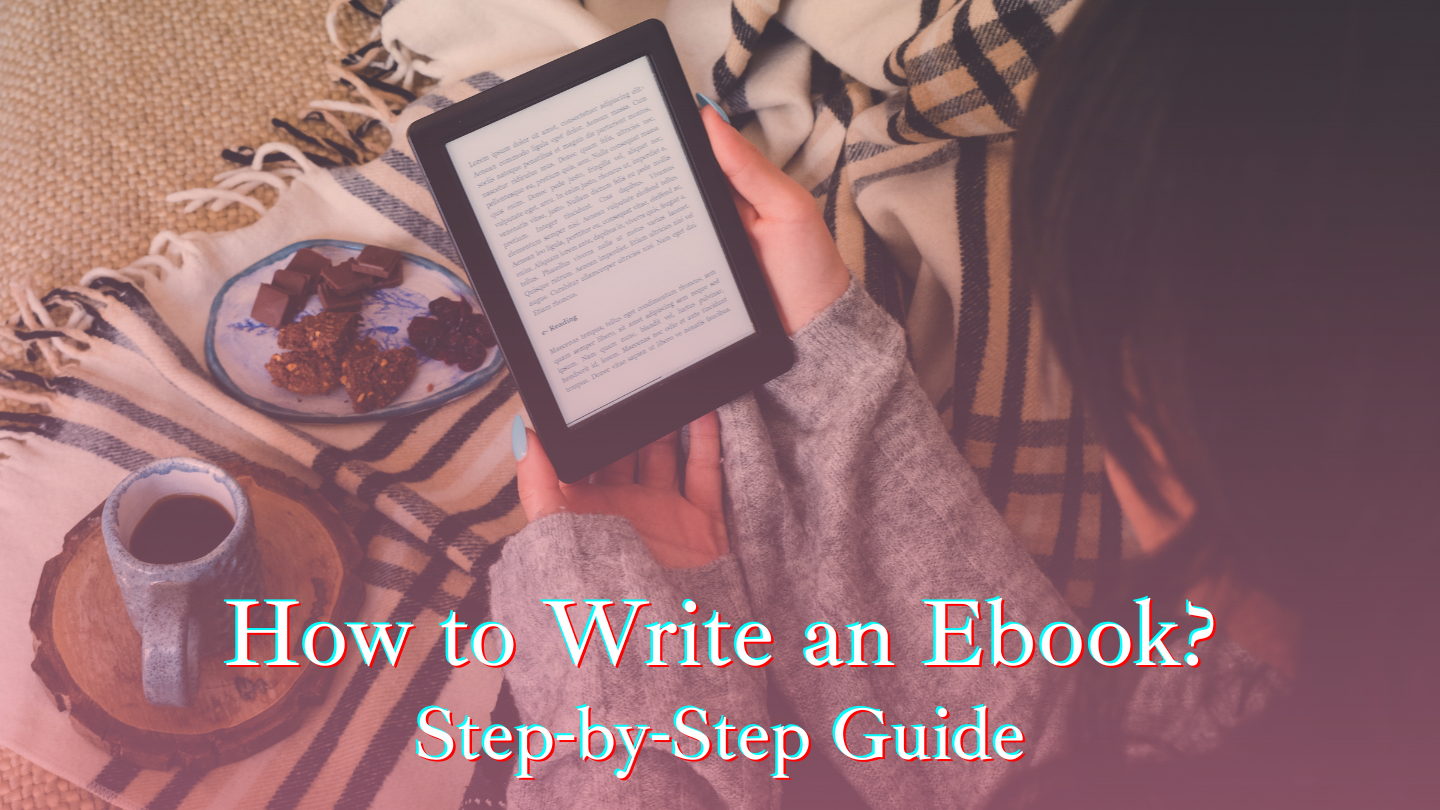Writing an eBook is one of the best ways to share your knowledge with the world. It allows you to develop your brand, either personally or professionally. Likewise, it helps you generate passive income. At times, it could feel overwhelming when it comes to wondering about how to write an eBook, but with the right approach and guidelines, everything becomes easier.
Nowadays, writing beginners can even write an eBook if they have a solid idea, a little discipline, and perseverance. You can go into more depth in an eBook than you could in an email or blog article. With more room for conveying important details and practical images, an eBook can be the perfect digital product.
Of course, the hardest part may be determining where to begin. This guide breaks down the whole process and offers simple eBook writing tips along the way.
What is an Ebook?
Ebooks are a type of digital copies of printed books that can be read on smartphones and other electronic devices with the right software.
It provides independent writers more freedom than any other kind of publishing or marketing. You have full control over the pricing and distribution of e-books, unlike traditional books. This tool enables you to contact people all around the globe right away and lets you change your content.
As technology becomes better, eBooks will probably become even more popular and useful. This thought, and practical approach behind how to write an eBook will change the publishing business and the way people read in the future.
Why Write an eBook?
Before we dive into the steps to writing an eBook, it’s important to understand the benefits. Authors choose to write eBooks for various reasons:
- To establish authority in a niche or industry.
- To generate passive income through online sales.
- To promote a brand or service.
- To build an email list through free downloads or lead magnets.
- To share personal stories, creative works, or educational content.
Whatever your reason, the process is more approachable than ever with today’s tools and publishing platforms.
Writing an eBook for Beginners: Start Here
Starting can be the hardest part, especially if you’re writing an eBook for the first time. Here’s a breakdown for writing an eBook for beginners and the important initial steps to follow:
-
Clarify Your Purpose:
Ask yourself, why am I writing this eBook? What value will it bring to readers? Whether your goal is to educate, inspire, or entertain, your purpose will shape your entire writing process.
-
Identify Your Audience:
The best way to write an eBook is to understand your readers. Are they beginners looking for practical tips, professionals seeking insights, or casual readers interested in stories? Define your target audience as early as possible.
-
Choose a Marketable Topic:
Your topic should balance personal interest with market demand. Use keyword research tools, analyze Amazon categories, or check out what similar books are performing well in your niche.
Outline for eBook Writing: Organize Before You Write
Take your reader on a trip through your subject. Determine the major point or change you want to make at the end, the important pauses or lessons along the way, and where to start or how to write an eBook to capture their attention.
A simple outline could help you determine the ideal way to structure your writing. You’ll have a clear outline to follow, which also makes writing easier.
Lacking a clear framework sometimes causes writers to lose concentration and struggle with direction. Whether you’re a newbie or an experienced author, a well-planned outline will help you write more smoothly and quickly.
Here are the comprehensive steps to outline for eBook writing process efficiently:
1. Title Page
The title page is the first thing readers see, so it should clearly contain your eBook’s title, subtitle (if any), and author’s name, like Arkham Book Publishers. Despite its simplicity, this page creates your book’s initial impression and identity.
Tip: Make your title intriguing and related to your target audience’s interests or concerns. A strong title can increase clicks and downloads.
2. Table of Contents
All of the chapters and significant sections are listed in the table of contents (TOC) in digital formats, together with page numbers and clickable links. For longer eBooks, in particular, a well-structured TOC makes it easier to explore and gives readers a sense of what to expect.
Benefits of a TOC:
- Helps readers find specific information quickly.
- Provides structure for your writing process.
- Enhances eBook professionalism and usability.
For Amazon Kindle eBooks, use built-in heading styles so the TOC can generate automatically, improving the reader experience.
3. Introduction
The beginning establishes the tone and fosters a relationship with your audience. You briefly describe the topic of your eBook and its importance in this part. Presenting the benefits or value of reading here is your chance to entice readers.
What to include in your introduction?
- The problem or pain point your eBook addresses.
- Who the ebook is for (target audience).
- What readers can expect to learn or accomplish.
- A brief overview of how the ebook is organized.
Writing a clear introduction helps your readers decide if your ebook matches their needs, increasing completion rates and satisfaction.
4. Chapters or Sections
Every chapter or section should concentrate on a single, easily understood concept or subject. Organizing your content into chapters helps readers understand the material and keeps the ebook orderly.
Tips for chapter organization:
- Use descriptive chapter titles that preview the content.
- Start chapters with a clear objective or key point.
- Use subheadings, bullet points, and numbered lists for clarity.
- Incorporate transitions to maintain flow between chapters.
Writing a nonfiction ebook, like a how-to manual or instructional resource, requires a logical flow of ideas. The narrative arc or plot development is usually followed by the chapters in fiction e-books.
5. Case Studies or Examples (Optional)
Adding case studies or real-world examples to your ebook can give it more depth and credibility, particularly in nonfiction genres. These sections offer real-world examples that support your arguments and make the content easier for readers to understand.
Here’s how:
- Choose relevant examples that support your main ideas.
- Keep case studies concise and focused.
- Highlight key lessons or takeaways from each example.
Case studies make your content more trustworthy and actionable, boosting reader engagement and retention.
6. Conclusion
The conclusion is your opportunity to summarize the main points and reinforce the value readers have gained. It should provide closure and leave readers feeling satisfied.
What to include in your conclusion:
- Recap of key takeaways or lessons learned.
- Encouragement to apply the knowledge or skills shared.
- Suggestions for further reading or next steps.
A strong conclusion helps solidify the reader’s positive impression of your ebook and increases the likelihood of repeat engagement with your content or brand.
Steps to Writing an eBook
Now that you have a plan, let’s start the full process of how to write an eBook writing and preparing your eBook for publishing:
1. Research Thoroughly
Quality eBooks are backed by solid research. Read existing books on your topic, take notes, and cite credible sources. This not only adds depth but boosts your E-E-A-T (Experience, Expertise, Authority, and Trustworthiness)—which search engines and readers alike appreciate.
2. Write the First Draft
Write freely without worrying too much about grammar or structure. Aim for clarity over complexity. Use eBook writing tips and simple language that’s easy to understand.
Tips for the first draft:
- Set daily word count goals (500–1000 words is manageable).
- Use writing tools like Scrivener or Google Docs.
- Don’t edit while writing—it slows your momentum.
3. Revise and Edit
Once your draft is done, take a break before editing. Then, begin your revisions:
- Remove repetitive ideas.
- Tighten long sentences.
- Improve flow and transitions.
- Fix grammar and spelling errors.
You can also consider hiring a professional editor or beta readers for honest feedback.
4. Format Your eBook
Formatting affects readability and user experience. Key formatting elements regarding how to write an eBook include:
- Proper font sizes and line spacing.
- Clickable table of contents.
- Consistent chapter headings.
- Paragraph breaks for mobile readability.
How Long Should an eBook Be?
There’s no one-size-fits-all answer, but here’s a general guide:
- Lead magnets or guides: 5,000–10,000 words
- Short nonfiction: 15,000–30,000 words
- Full-length nonfiction or fiction: 30,000–70,000+ words
The best length is one that fully delivers on the promise made in your title. Quality always trumps word count.
Time-Saving Strategies: Best Tools to Write an Ebook
Writing an eBook can sometimes feel overwhelming, especially if you’re juggling multiple responsibilities or struggling with motivation. The best way to write an eBook efficiently is to adopt strategies that help you work smarter, not harder.
Efficiency doesn’t mean rushing through your content but rather maximizing productivity without sacrificing quality. By following proven methods, you can stay focused, reduce burnout, and complete your eBook in less time.
Here are several best tools to write an eBook efficiently:
1. Use the Pomodoro Technique:
The Pomodoro Technique is a popular time-management method related to how to write an eBook that breaks your work into focused intervals, traditionally 25 minutes of writing followed by a 5-minute break. After four such cycles, take a longer break of 15 to 30 minutes.
Why it works:
- Short bursts of intense focus prevent mental fatigue.
- Regular breaks keep your mind fresh and reduce procrastination.
- It creates a sense of urgency, helping you maintain momentum.
Many eBook authors find this approach helps them overcome writer’s block and keep steady progress. You can use simple timers or apps designed for Pomodoro sessions to structure your writing time.
2. Batch Similar Tasks:
Batching means grouping similar activities together and doing them in one go. Instead of switching back and forth thinking about how to write an eBook between researching, writing, and editing, dedicate specific days or sessions to each task.
Example of batching:
- Spend one or two days solely researching your topic and gathering notes.
- Set aside separate days for writing your first draft.
- Reserve additional time for editing, formatting, and designing.
Batching minimizes the mental load of task switching and helps you stay fully immersed in following the steps to writing an eBook, one type of work at a time. This method is especially helpful when writing nonfiction eBooks, where in-depth research is often required.
3. Eliminate Distractions:
Creating a distraction-free writing environment is critical for efficient ebook writing. Turn off notifications on your phone, computer, and any messaging apps while working. Consider using focus apps or browser extensions that block social media or other tempting websites during your writing sessions.
Additional tips:
- Inform family or housemates about your writing schedule.
- Use noise-canceling headphones or background music that enhances concentration.
- Designate a dedicated writing space free from clutter.
Reducing distractions is the best way to write an eBook and helps you maintain deep focus, allowing you to write more content in less time.
4. Consistency Beats Intensity:
Writing an eBook doesn’t have to involve marathon sessions that drain your energy. Instead, consistent daily effort—even if it’s just 30 minutes or 500 words leads to better progress over time. This approach regarding how to write an eBook helps build a writing habit and avoids burnout.
Why consistency matters:
- Small, regular writing sessions accumulate faster than infrequent, long bursts.
- Consistency keeps your ideas fresh and your motivation steady.
- It reduces pressure, making writing feel more manageable and enjoyable.
Schedule a fixed daily or weekly time slot for your ebook writing, and treat it like an appointment you can’t miss. Over weeks or months, this steady pace brings you closer to finishing your ebook without sacrificing quality.
Write an eBook for Amazon: Step-by-Step.
Publishing an eBook on Amazon Kindle Direct Publishing (KDP) is one of the most straightforward ways for authors to distribute their work to a global audience. Whether you’re writing fiction, nonfiction, or educational material, Amazon offers an accessible self-publishing platform.
The following steps outline how to write an eBook for Amazon, format it correctly, and publish it effectively.
1. Create a KDP Account
The first step to write an eBook for amazon is to visit kdp.amazon.com and sign in using your existing Amazon account or create a new one. Once logged in, you gain access to the KDP dashboard, which is where all publishing and account management takes place.
2. Prepare and Format Your Manuscript
Amazon accepts several file formats for ebook uploads, including:
- DOCX (Microsoft Word)
- EPUB
- PDF (less preferred due to layout limitations)
Formatting your manuscript for Kindle involves ensuring proper headings, consistent paragraph spacing, and clean chapter breaks. Avoid complex layouts, as Kindle readers vary in screen size and display.
Recommended formatting tips:
- Use standard fonts like Times New Roman or Arial.
- Break up large paragraphs for better readability.
- Insert page breaks after each chapter.
- Avoid using tabs for indentation, use styles instead.
3. Design a Cover (or Use Cover Creator)
Amazon requires a cover image for each ebook. This can be uploaded as a JPG or TIFF file. The ideal dimensions for an ebook cover are 2,560 x 1,600 pixels, with a 300 DPI resolution.
Alternatively, KDP provides a free Cover Creator tool, which allows users to design a basic cover using pre-set templates. While simple covers are acceptable, it’s important that the design is genre-appropriate and legible, even at thumbnail size.
Some authors collaborate with professional publishers or designers, including services offered by Arkham House Publishers, to create high-quality and market-appropriate eBook covers that enhance appeal.
4. Enter Your Book Details
The answer to how write an eBook for Amazon involves entering key metadata, which helps Amazon categorize and recommend your eBook to potential readers.
Key elements include:
- Book Title and Subtitle: Clearly state what the book is about.
- Author Name: Use your real name or pen name.
- Book Description: A concise summary that outlines the book’s value or storyline.
- Keywords: Up to 7 searchable terms or phrases that match what your audience may use.
- Categories: Select 2 categories from Amazon’s list (e.g., Self-Help, Education, Science Fiction).
Using relevant keywords and choosing accurate categories increases the chances of your ebook appearing in search results and Amazon’s “Customers Also Bought” sections.
5. Set Your Publishing Rights and Pricing
You’ll need to confirm that you hold the rights to publish the content. Then, choose your royalty plan:
- 70% royalty: Available for eBooks priced between $2.99 and $9.99, with delivery costs deducted.
- 35% royalty: For other price points or certain countries where the 70% option isn’t available.
You can also opt into KDP Select, Amazon’s exclusive program that offers additional promotional tools like Kindle Unlimited and Countdown Deals. Participation requires that your ebook remains exclusive to Amazon for a 90-day period.
Pricing Strategy Tip: Most first-time authors follow eBook writing tips and start with a price between $2.99 and $4.99 to attract more initial readers and reviews.
6. Upload and Publish Your eBook
Once all the information is entered and your files are uploaded (manuscript and cover), preview the eBook using Amazon’s online previewer. This ensures your content appears correctly on various devices.
After the final review:
- Click “Publish Your Kindle eBook”.
- Amazon will process your book, and it will usually go live within 24 to 72 hours.
7. Promote Your eBook
Although writing an eBook for beginners doesn’t start with writing, but also with publishing and marketing. Common methods used by Arkham House Publishers include:
- Creating an Amazon Author Central profile
- Sharing your book on social media platforms
- Offering limited-time discounts
- Collecting early reviews through advance reader copies (ARCs)
- Running Amazon Ads through your KDP dashboard.
eBook Writing Tips for Success
Whether you’re crafting a self-help guide, a business book, or a fantasy novella, strong writing fundamentals and a clear structure can make all the difference. Below are powerful eBook writing tips that apply across all book genres and will help you stay focused, finish faster, and deliver more value to your readers.
1. Start with the Reader’s Pain Point, Make the Value Clear from Page One
Before writing an eBook for beginners, grab your reader’s attention by addressing a specific need or problem they’re facing. People buy eBooks not just to read—they buy solutions, transformation, or inspiration. Whether it’s how to start a side hustle, heal from trauma, or escape into a fantasy world, your opening pages should clearly communicate the benefit of reading your book.
Tip: Your introduction should answer the reader’s internal question: “What’s in this for me?” Make that answer obvious from the very beginning.
2. Use Real-World Examples to Support Your Ideas
Theory alone can be dry or difficult to grasp. Bring your content to life with stories, case studies, or relatable scenarios. Whether you’re teaching productivity techniques or describing a fictional dystopia, grounding your ideas in real-world references makes them more memorable.
Example: Instead of saying, “Consistency is key to building habits,” show how a busy working parent found success using 10-minute morning routines, even while juggling kids and a full-time job.
3. End Chapters with a Mini-Summary or Action Step
Give your readers a sense of progress and closure at the end of each chapter. A brief recap like “What is an EBook?” helps reinforce key takeaways, while an action step turns reading into doing. This approach is especially effective in nonfiction eBooks, but even fiction writers can tease upcoming plot developments or emotional arcs to keep readers hooked.
Why it works: It respects the reader’s time and strengthens retention, which leads to higher satisfaction and more 5-star reviews.
4. Create a Companion Worksheet or Checklist as a Bonus
Value-added materials are one of the best eBook writing tips to set your work apart. Whether it’s a printable worksheet, guided journal prompts, or a simple checklist, these extras make your ebook more interactive and useful. They’re especially helpful for readers who learn by doing.
Pro tip: You can offer the worksheet as a downloadable bonus in exchange for the reader’s email address—helping you grow your mailing list while providing extra value.
5. Don’t Over-Edit—Perfectionism Delays Publishing
Striving for excellence is good. Striving for perfection can paralyze you. Many first-time authors get stuck in how to write an eBook and then in the editing loop, constantly revising until they lose momentum or confidence. Remember, you can always improve and revise later, even traditionally published books go through multiple editions.
Advice: Focus on completing your first draft. Then do one or two focused editing rounds—or hire a professional editor if possible. Done is better than perfect.
And most importantly, write in your authentic voice. Readers connect with honesty more than polish.
How to Format an eBook?
Proper formatting makes your ebook professional, readable, and compatible with publishing platforms. Here’s how to format an eBook step-by-step:
Use consistent font types and sizes (e.g., 12pt Georgia or Times New Roman)
- Apply proper heading styles (H1 for titles, H2/H3 for subheadings)
- Align text consistently (Justified or Left)
- Use page breaks for chapters
- Add hyperlinks to references or related content
- Insert images with alt-text for accessibility
- Export your document to EPUB, MOBI, or PDF formats
Promote Your Ebook After Publishing
Once your ebook is live, don’t let it sit idle. Promote it through:
- Email newsletters
- Blog posts and guest articles
- Podcasts or interviews
- Social media (especially Pinterest for nonfiction)
- Book giveaways or free download promotions
Take help whenever you feel stuck in the process. Consider creating a landing page for your eBook on your site and
Final Thoughts
Learning how to write an eBook can be a transformative journey. Whether you’re sharing personal experiences, teaching valuable skills, or crafting fictional worlds, eBooks open up a world of possibilities.
Remember, every bestselling eBook once started as a blank page. If you take it one step at a time just like experts at Arkham House Publishers who plan, write, edit, format before publicizing your story. By following these steps, you will be reaching readers worldwide.