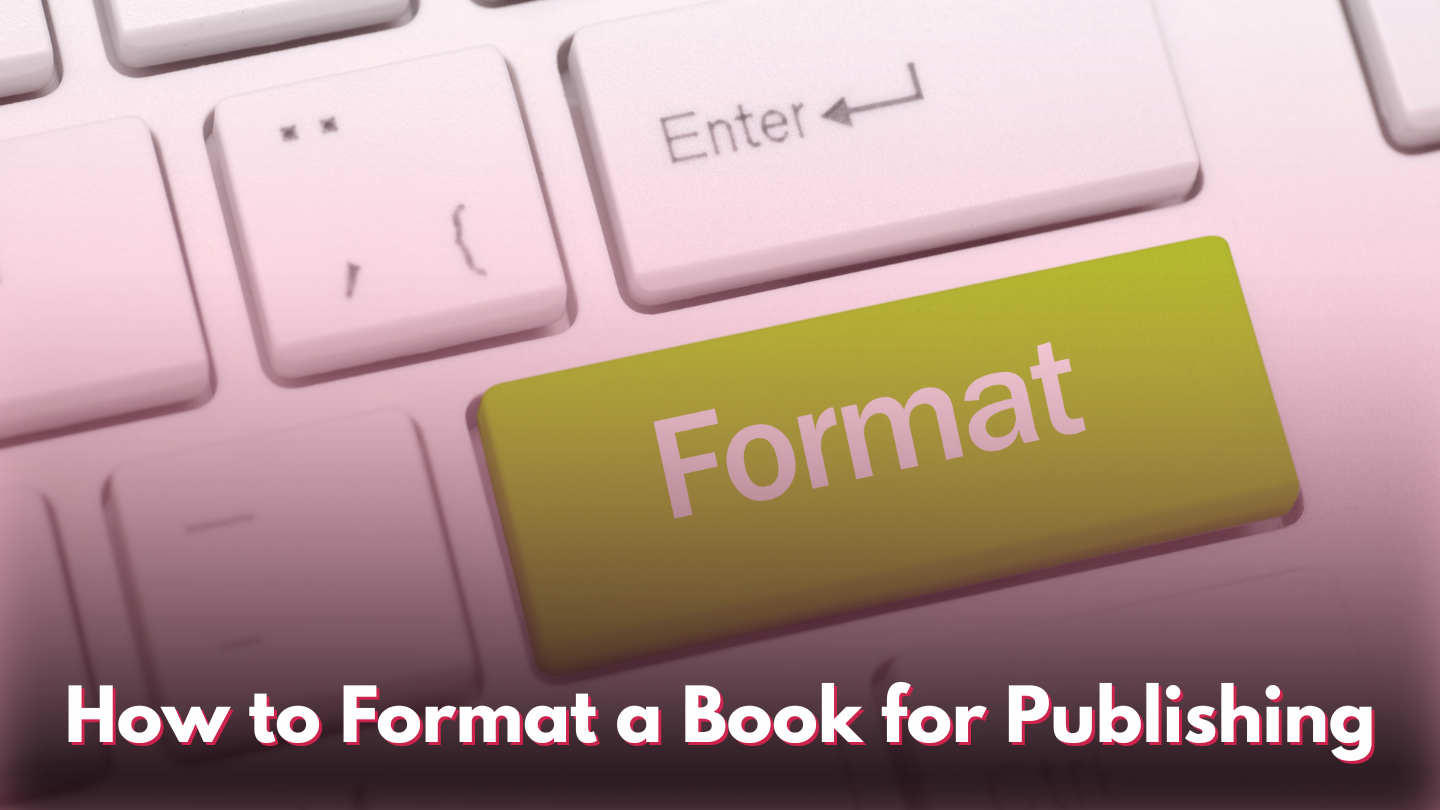In the publishing world, content is king, but presentation is the kingdom. And a kingdom built on solid formatting stands the test of time (and readers).
Formatting your book for publishing is a critical step in the self-publishing journey. It ensures that your manuscript is visually appealing, structurally consistent, and aligned with publishing standards. A well-formatted book elevates the reader’s experience and enhances your credibility as an author. Whether you plan to release your book in print, as an eBook, or both, understanding how to format a book for publishing is essential to success.
Here, you will learn the entire process of book formatting for self-publishing, with actionable steps, platform-specific advice, and answers to common questions.
Why Formatting Matters in Book Publishing
Better formatting = better first impressions = better sales. It’s that simple.
In publishing, first impressions matter. Correct formatting guarantees that your book is professional, smooth, and meets Amazon KDP’s and other platforms’ standards. Readers are likely to leave negative reviews for a book despite its engaging content if it is not formatted properly.
Book Formatting for Self-Publishing: An Overview
Self-publishing provides autonomy to authors regarding how they manage their publishing processes. However, this comes with the burden of guaranteeing the quality of the publication. Formatting is arguably the most technical step in this journey.
While publishing a paperback version, an eBook, or both, formatting means arranging texts in a particular order, setting appropriate margins, drafting a table of contents, ensuring uniformity in fonts and styles, and tailoring the manuscript to different file types.
Most authors choose to:
- Format the book themselves using tools like Word, Scrivener, or Kindle Create.
- Hire a professional book formatter for complex layouts.
Steps to Format a Book for Publishing
Both for print and eBooks, formatting your book’s content is crucial for a pleasurable reading experience. Its simply relaxing to the eyes for read as it adheres to outlined industry standards, which include formatting requirements of Amazon’s KDP or other publisher’s prerequisites. Not to mention, a professionally formatted book enhances readability.
Use the following steps to format a book for publishing suggested by Arkham House Publishers, regardless of the medium, print, or digital.
Step 1: Choose Your Formatting Software Wisely
Your first task is selecting the best tool to format a book for publishing. The choice largely depends on your technical comfort, the book’s complexity, and your publishing goals (print, digital, or both).
Recommended Tools for Book Formatting:
- Microsoft Word
Ideal for beginners and widely used for book formatting for self-publishing. Use it with care, and manual formatting errors can creep in easily. - Scrivener
Best for authors working on large manuscripts. It enables the modeling of the structure and organization of chapters and supports exporting in EPUB, MOBI, and PDF formats. - Adobe InDesign
The gold standard for professionals formatting print books. It allows full control over layout and typography but has a steep learning curve. Perfect if you want to meet traditional book formatting standards. - Kindle Create
A free, user-friendly tool provided by Amazon to format a book for Kindle Direct Publishing. Best suited for creating reflowable Kindle books with ease. - Reedsy Book Editor
A web-based tool built specifically for formatting a book for self-publishing. It allows for group editing and provides print-ready PDF and EPUB export options. Collaboration is possible with editing and exporting features that make ready-ing a primary PDF and EPUB for print for easy sharing
Pro Tip: If you’re unsure about software setup or you’re on a tight schedule, consider hiring a professional. Services like hire book formatter are available to help polish your manuscript quickly.
Step 2: Set Up Your Document Correctly
This is at the base of addressing document properties for formatting details. One of the most overlooked steps when it comes to preparing a manuscript is correctly setting up the document’s properties configuration, especially when it comes to exporting through a printer or ebook reader. .
Key Setup Elements for Manuscript Formatting:
- Page Size
The general dimension for trade paperback format books is 6” x 9” (15.24 x 22.86 cm). - Margins
Use at least 0.75” to 1” on all sides. For print books, apply a wider inner margin (gutter) to account for binding. - Line Spacing
Set 1.15 or 1.5 line spacing. Single spacing is too cramped, while double spacing wastes space. - Font and Size
Times New Roman, Garamond, and Georgia are all fonts that the audience can easily read and comprehend. Their font size should be either 11pt or 12pt. These fonts are preferred regardless of eBook or physical book.
These settings help meet basic book formatting standards and ensure your layout is compatible with most publishing platforms.
Step 3: Apply Consistent Styles
Uniformity matters when formatting your book. Avoid manual processes like changing font size and bolding or italicizing text for no reason. Use your software’s styles to achieve a well-structured, polished manuscript that flows seamlessly.
Use These Key Styles:
- Heading 1 – For chapter titles
- Heading 2 – For subheadings
- Normal – For body text
- Blockquote or Italic – For quotes or emphasis
With the right styles applied Word, Reedsy, and Kindle Create can automatically create a Table of Contents for you. This feature makes formatting your ebook simpler.
Step 4: Format Front and Back Matter
Professional books always include front matter and back matter. These sections frame your content and offer a more complete reading experience.
Front Matter (Appears Before Main Text):
- Title Page: Your book’s title, subtitle, and author name.
- Copyright Page: Legal disclaimer, ISBN, and publisher details.
- Dedication (Optional): A short message to someone special.
- Table of Contents: Auto-generated for easy navigation.
- Foreword or Preface (Optional): A personal note or introduction by someone notable.
Back Matter (Appears After Main Text):
- About the Author: Share your background and writing journey.
- Acknowledgments: Thank contributors, supporters, or editors.
- Further Reading: Recommend additional books or resources.
These sections help build reader connections and can support long-term marketing. For authors working on series or offering courses, the Call to Action is especially important.
Step 5: Insert Page Breaks Between Chapters
Avoid using multiple “Enter” presses to start a new chapter. Instead, insert a manual page break so each chapter starts on a clean new page.
Why Page Breaks Matter:
- Ensures uniform appearance across devices and formats
- Prevents misalignment in print versions
- Required for clean ebook conversion (especially EPUB and MOBI)
To insert a break:
- In Word: Insert > Break > Page Break
- In Google Docs: Insert > Break > Page Break
- In Scrivener/Reedsy: Page breaks are automatically added with chapters
Step 6: Add Page Numbers and Headers
Page numbering and headers are essential components when you format a manuscript for publishing. These additions improve navigation and bring polish to your book’s layout.
Page Numbering Guidelines:
- Start page numbers only after the front matter (typically from the first chapter).
- Use the bottom center or bottom outer corners for number placement.
- In Microsoft Word: Use “Different First Page” to skip numbering front matter.
Header Guidelines:
- Include Author Name on the left page Book Title on the right.
- Use smaller font (e.g., 9pt or 10pt) and differentiate from the body text.
- Avoid headers on chapter title pages.
For eBook versions, page numbers and headers are unnecessary, as devices automatically handle navigation.
Bonus Tip: Format According to Distribution Platform
Formatting a book for Amazon KDP requires particular attention to platform specifications. While most formatting principles are universal, Kindle books use reflowable content, meaning text adjusts to screen size. Here are a few formatting tips for Amazon KDP:
- Don’t rely on page numbers for layout—use chapter headings and TOC.
- Avoid complex layouts (tables, text boxes) in reflowable Kindle ebooks.
- Use Kindle Create for formatting and previewing Kindle-specific issues.
- Save your file as .docx or use EPUB for upload to Kindle Direct Publishing.
Whether you plan to format an ebook for Kindle or prepare a paperback, make sure to preview how your content appears on multiple devices and screen sizes.
Key Benefits of Good Formatting for Publishing Success
Everything in regard to book formatting is much more than visual appeal; it is an equally critical step in the process of getting the book published. Whether you want to format a book for Kindle Direct Publishing, IngramSpark, or any other self-publishing platform, how the book is formatted can significantly affect the readership professional standing of the author and, in turn, influence the overall outcome of the book.
Below are the top five benefits of good formatting, explained in detail.
1. Enhances Readability and Narrative Flow
Proper formatting increases a book’s readability, which in turn accentuates your story. Having consistent paragraph spacing, uniform font styles, appropriate margins, and clear delineation of chapters contributes positively to the overall structure of the page. These contribute greatly towards readers becoming engaged and absorbed fully in the novel.
How formatting improves readability:
- Logical hierarchy using headings, subheadings, and styles ensures that the reader can follow your narrative structure without confusion.
- A consistent line spacing from 1.15 to 1.5, particularly for printed works, helps to avert fatigue.
- Engaged readership is maintained using readable fonts like Times New Roman or Garamond set at a standard size of 11 to 12 points.
- Alignment and proper spacing contribute to the absence of distracting gaps or crowded blocks of text.
Good formatting ensures that the book remains pleasant to read across various smart devices like Kindles, tablets, and smartphones, eliminating noticeable formatting errors due to device changes.
Failing to provide pleasant navigational experiences could lead to negative recommendations from potential readers. That is why clean book formatting is vital and cannot be overstated.
2. Meets Publishing Platform Requirements
Every publishing platform has its own requirements for formatting manuscripts. For example, Amazon KDP, Barnes & Noble Press, Kobo, and Apple Books differ in some respects. If your manuscript is not properly formatted, you may face rejection or worse—errors that frustrate your audience.
Examples of formatting requirements:
- For Kindle books, Amazon KDP needs a reflowable file like a .docx or EPUB, and they also need a paperback-ready cover in PDF format.
- IngramSpark demands bleed margins, gutter settings, and specific trim sizes.
- For Apple Books, EPUB files are the preferred format with embedded fonts and complete metadata.
Avoiding technical rejections and time-consuming resubmissions is a direct result of proper formatting. You also minimize unexpected issues like:
- Missing Table of Contents in Kindle ebooks
- Shifted page layouts in printed versions
- Broken hyperlinks or chapter headings in EPUB files
If meeting the requirements poses a challenge, services including Kindle Create, Reedsy Book Editor, and other professional formatting services can offer exact tailoring to platform requirements.
3. Builds Author Credibility
The appearance of your book impacts your image as an author, both to established professionals and casual readers. If the content is exceptional, poor formatting makes the author look less skilled than they really are. These details matter to customers, particularly to reviewers.
Good formatting helps establish:
- Trust: An author’s professional appearance increases confidence that, without a doubt, the author has prepared for the reader’s time.
- Brand identity: Uniformity in font styles, chapter title structures, scene dividers, and even the scene break formatting contributes to the polished identity of your work.
- Authority: A properly formatted manuscript signals that the author understands book publishing standards and has taken their role seriously.
Think of your book as a product on a shelf. If it looks amateurish, readers may assume the writing is of the same quality. In contrast, a clean and thoughtfully formatted book builds trust before the first sentence is read.
In today’s competitive market, credibility matters. One of the easiest ways to increase how readers perceive your professionalism is through proper formatting.
4. Encourages Positive Reviews
Readers tend to appreciate publications that are neat and visually captivating. On the other hand, bad formatting, like irregular chapters, inconsistent spacing, missing breaks for new chapters, or page numbering, can make even interesting content aggravating to read.
How formatting affects reviews:
- Organized chapters and headings assist readers in navigating a book, particularly in the case of nonfiction works.
- An optimal arrangement with no graphic design inaccuracies guarantees a seamless flow of reading without interruptions or distractions.
- Visual clarity makes quotes, lists, and emphasized content more impactful.
Ensure you strengthen your efforts by paying attention to formatting. Correct formatting facilitates navigation and understanding, which inevitably improves reviews, boosting the book’s credibility and visibility.
Good formatting turns casual readers into loyal fans and reviewers.
5. Boosts Sales Potential
When considering forty formats, there are always other elements beyond just looks, for instance, it is marketing. Professional formatting for a book gives it the required polish which helps it to be noticed, has greater visibility on Amazon, and enhanced sales.
Why formatting influences sales:
- Professional presentation makes your book more appealing on retail sites.
- Higher reader satisfaction leads to positive word-of-mouth and repeat buyers.
- Improved algorithm performance (on platforms like Amazon KDP) through better reviews and fewer refund requests.
A well-formatted book invites readers to take a chance. Everything impacts the purchasing decision, ranging from the internal pages (as seen in the “Look Inside” feature on Amazon) to the navigation of the chapters.
If your book belongs to a series, maintaining the same design elements throughout other titles strengthens brand identity and increases the probability of attracting readers for subsequent volumes.
What Authors Need to Know: A Complete Guide
From a selection of suitable tools to print and eBook specifications, discover how to format a book for publishing effortlessly so that your manuscript appears professional across all platforms.
Print vs. eBook Formatting
The approach to formatting a manuscript for print and ebook publishing differs significantly. Knowing these distinctions helps prevent formatting problems which can be frustrating to the users.
Print Formatting:
- Fixed layout, set margins, and pagination.
- Requires attention to trim size, bleed, and gutter margins.
- Include headers, footers, and page numbers.
- Output format: PDF for print (Amazon KDP or IngramSpark).
Ebook Formatting:
- Reflowable styles that change according to the screen size.
- Do not add page numbers, headers, or footers.
- Emphasize styles (Headings, Paragraphs) over manual spacing.
- Choose output format EPUB (universal) or MOBI (older Kindles), or use Kindle Create.
Remember, some formatting tools permit exporting both versions from a single file, which saves time and inconsistencies in formatting.
How to Format a Book for Kindle Direct Publishing (KDP)
Amazon KDP is the most preferred and the largest platform for self-publishing authors.
Not every author has the time or technical skills to handle formatting. Amazon book publishing offers an accessible route for indie authors. However, your manuscript must be well-edited and properly formatted to stand out in the vast Amazon marketplace.
Moreover, for those who intend to go further than just formatting to include selling the book, check out Amazon Book Publishing, which also manages eBook and print publishing processes.
Ensure your content is clean and ready before proceeding to format. You could accomplish this by investing in manuscript editing services. This will help you guarantee that your book is ready for your audience.
File Formats for KDP:
- eBook: EPUB, DOCX, or KPF (Kindle Create format)
- Print: PDF (recommended), DOCX
Specific KDP Formatting Tips:
- Use Kindle Create to convert Word documents into Kindle-ready files.
- Create a clickable Table of Contents for navigation.
- Use section breaks between chapters.
- Avoid headers and footers in eBooks; they’re unnecessary on Kindle devices.
- Compress images to reduce file size but maintain clarity (300 DPI resolution).
Kindle Create also offers templates for different genres, making it easier to format fiction and nonfiction titles professionally.
Book Formatting Standards to Follow
In order to meet the expectations of readers and the industry standards, your book must observe the following requirements:
- Paragraph Indentation: First-line indent (0.3” to 0.5”), no extra space between paragraphs.
- Alignment: Justified text for print, left-aligned for eBooks.
- Hyphenation: Enable automatic hyphenation to avoid awkward spacing.
- Widow/Orphan Control: Avoid single lines at the top or bottom of pages.
- Chapter Titles: Start each chapter on a new page with a large, bold heading.
- Scene Breaks: Use consistent symbols (e.g., “***”) to indicate shifts.
Formatting Tips for Amazon KDP
Success on Amazon KDP often comes down to the quality of your presentation. Consider these extra formatting tips:
- Use consistent font styles (avoid mixing fonts).
- Avoid underlining unless for hyperlinks.
- Use page breaks, not multiple returns, to separate sections.
- Double-check metadata like title, subtitle, and author name.
Reflowable vs. Fixed Layout eBooks
A great number of Kindle books utilize reflowable formatting because it adapts to the screen size of the device being used. In this case, the reader is able to change the font size and the orientation.
When to use a fixed layout:
- Children’s books
- Graphic novels
- Cookbooks or textbooks with complex design
For most authors, a reflowable layout is preferred because it offers better usability across devices.
Know When to Hire a Professional Formatter
Consider working with a manuscript editing service before you begin formatting. This guarantees that your work is a masterpiece in both content and design. If achieving your goals with little to no stress is what you desire, then a book formatter would be the logical choice.
If this is too difficult or seems like it may take up too much time, feel free to hire a book formatter. This is a common practice among busy authors trying to manage multiple titles.
Professional formatters can:
- Ensure compliance with KDP, IngramSpark, or Apple Books standards
- Format for multiple platforms (print, EPUB, MOBI)
- Create custom layouts and designs
- Save you time and revision headaches
In case you struggle with formatting, there is a lot of help available. A professional book formatter can be hired, specific software such as Kindle Create can be used, or they can employ self-publishing services that handle book formatting to save time and effort.
Explore professional formatting services via Arkham House Publishers’ partner network.
Final Thoughts:
Invest in Good Formatting. Whether it is fiction, nonfiction, memoirs, or poetry, the aesthetics of your book impacts how it is perceived.
As discussed, formatting a book before publication involves technology, software, and art. The overall experience will be affected by the typography and aesthetics of the layout, font, spacing, and structural elements as it defines how the reader interacts with the text. Learning the ropes, whether it be for Amazon’s KDP or any other platform, is essential; knowing how to format makes the book appear professional.
If you’re short on time or lack the skills required for formatting, design, and production – Arkham House Publishers can link you with people proficient in these areas.
Ready to publish? Start with clean formatting and give your readers a beautifully presented book they’ll want to recommend.